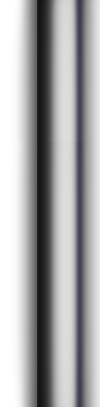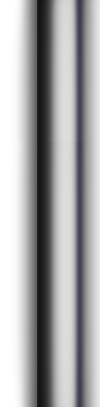

All TV channels usually work.
If it seems to be a problem with one
of the channels then try to clear all
internet history, cache and cookies in
your Internet browser. If it still does
not work, try to open the channel with
another browser or use another device.
If a channel is unavailable an alternative
channel in the same category usually appears.
You are able to connect your desktop computer,
laptop, smartphone or tablet to your TV with a
HDMI cable together with an adapter cable and
your device will then function as a TV remote.
All channels are available in full screen
and there are several ways to widen the
screen and it works differently on different
devices. It usually works to just double-click
on a video to widen the screen if you are using
a computer. It may also be possible to click
on the video and then press the F-button to
get full screen. Another alternative is to
right click on the video and then select the
option Full Screen and you may need to do this
twice. The easiest way to widen the screen
with a phone or a tablet is to just zoom in
the video with your fingers.
Most of the TV channels and videos are
available worldwide. Some channels or videos
may be unavailable in your country if you
are using an Internet connection with VPN.
Enjoy!